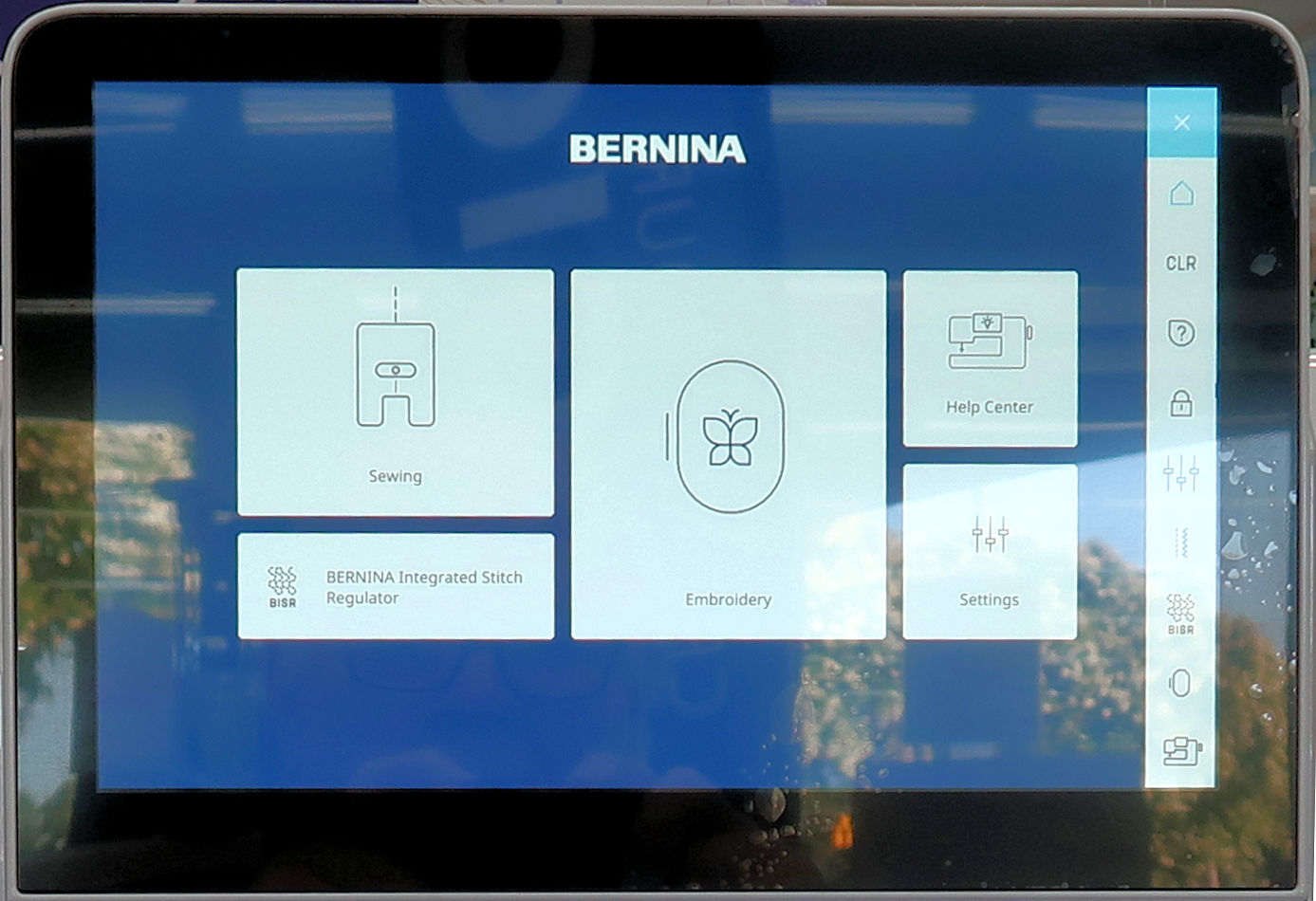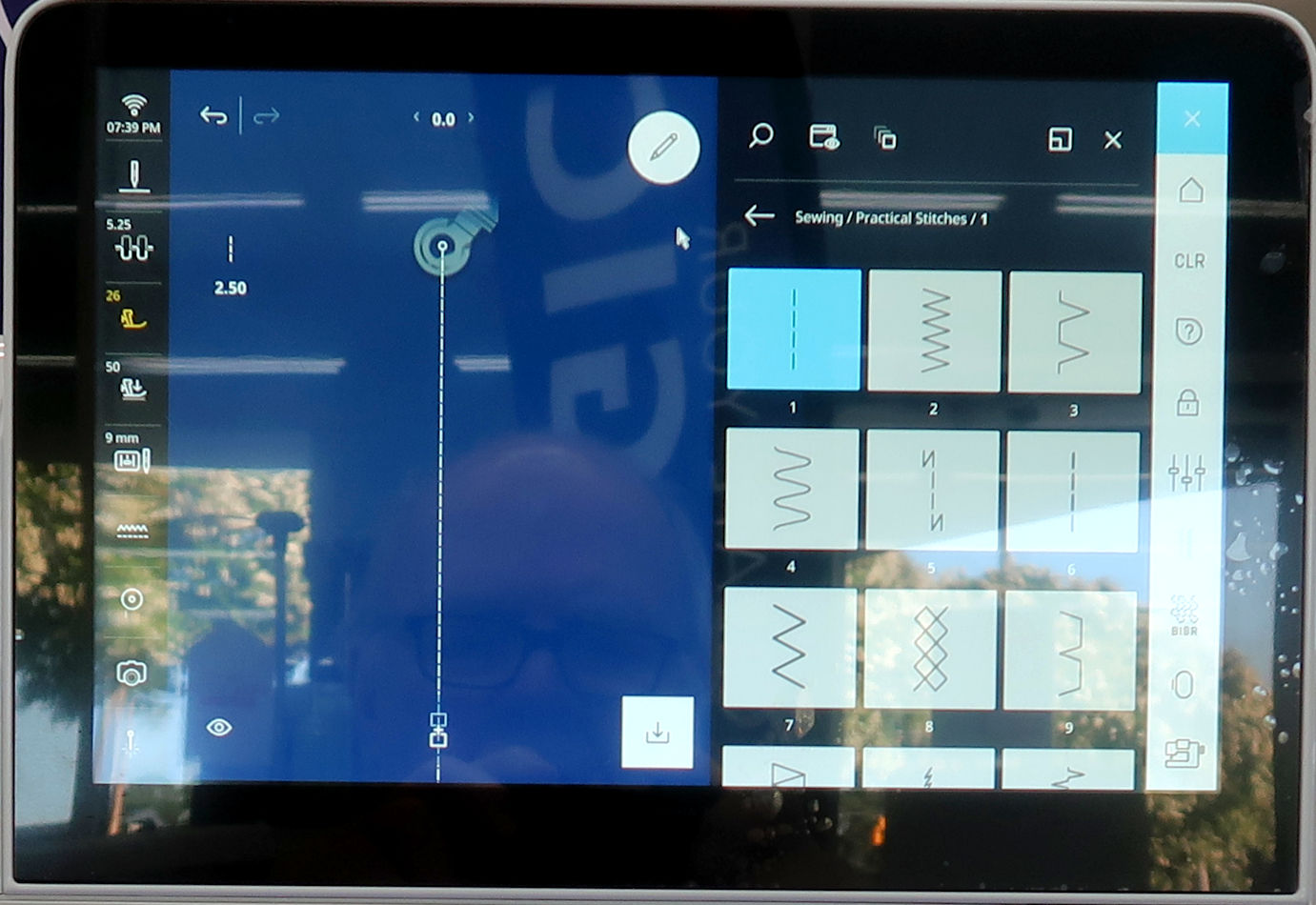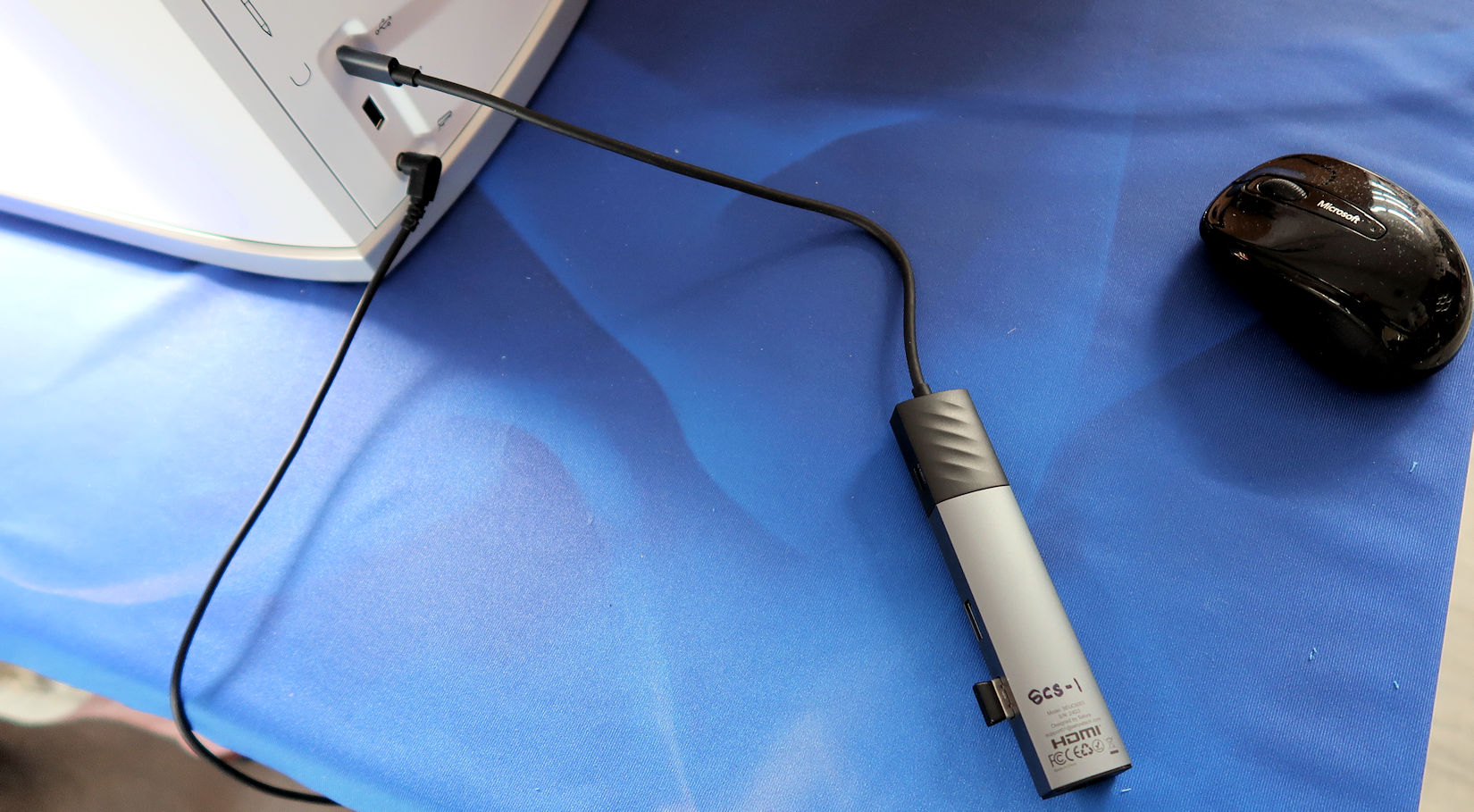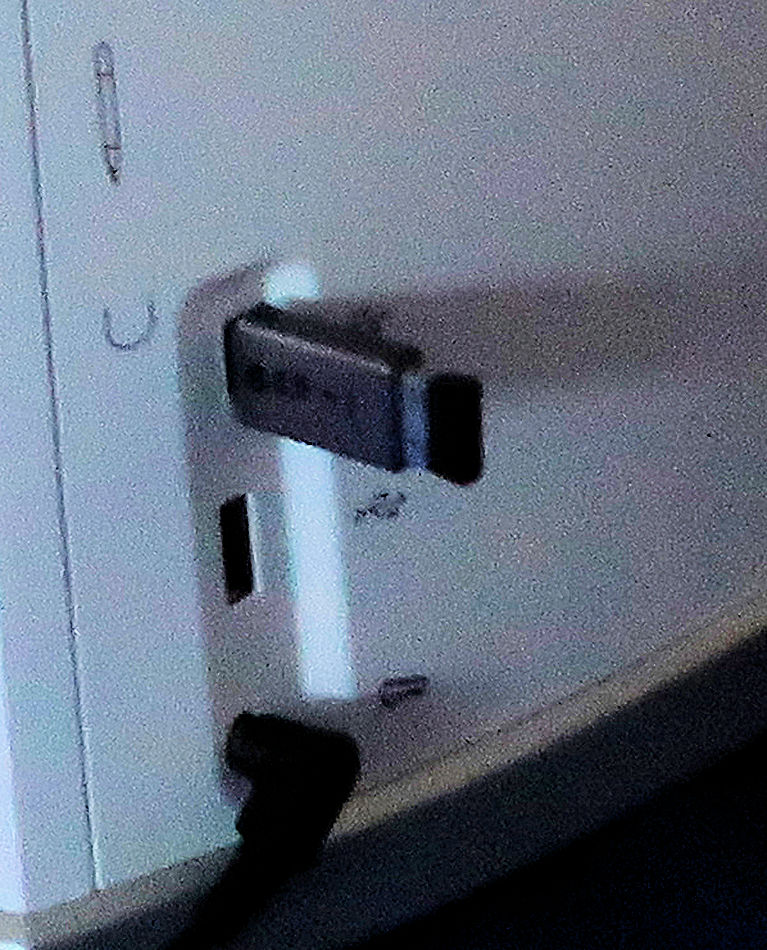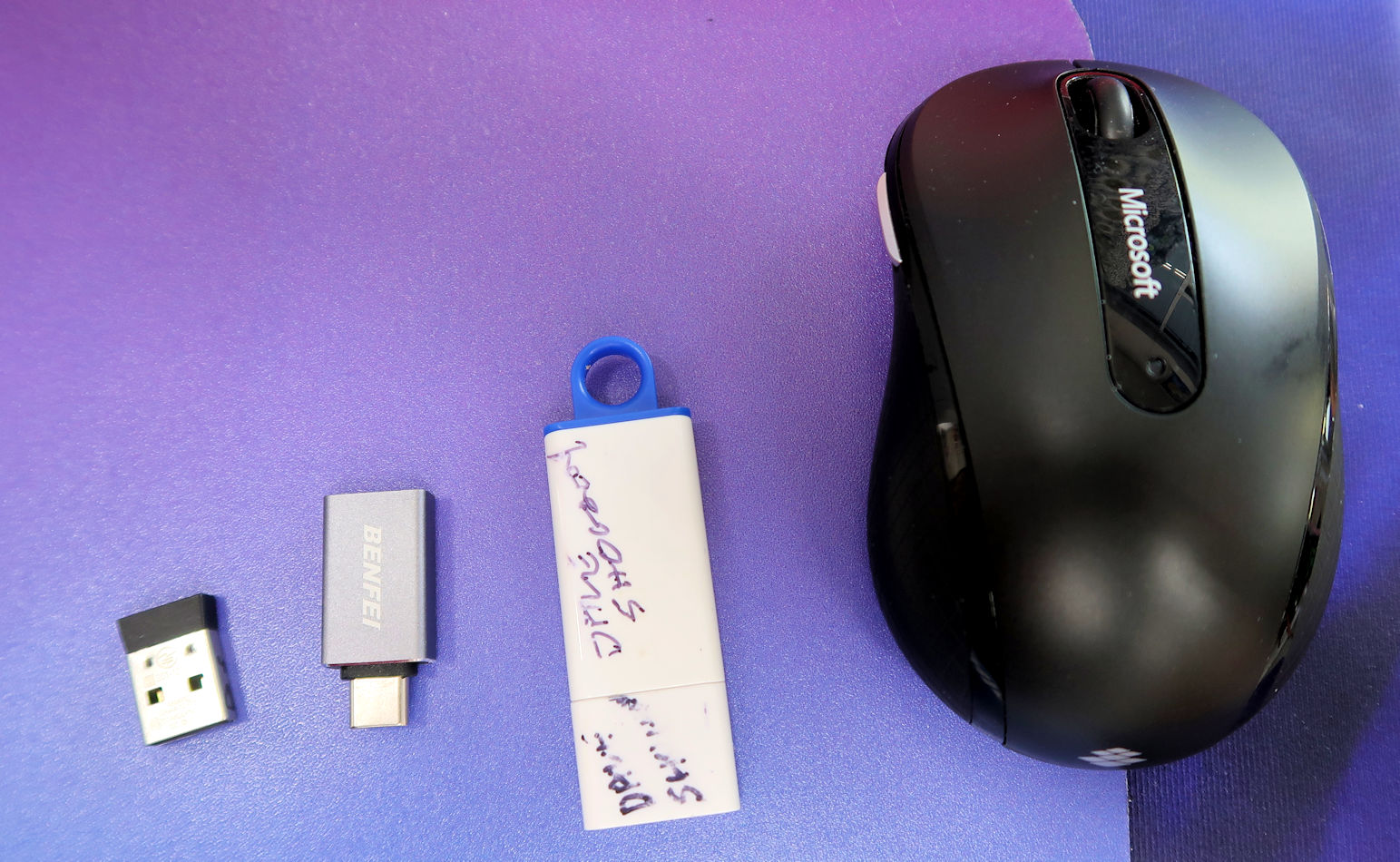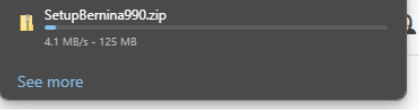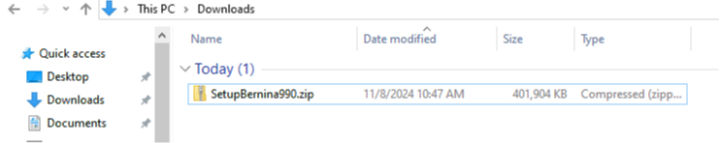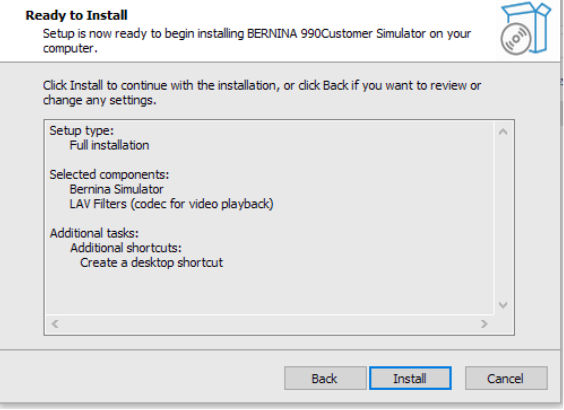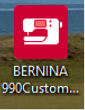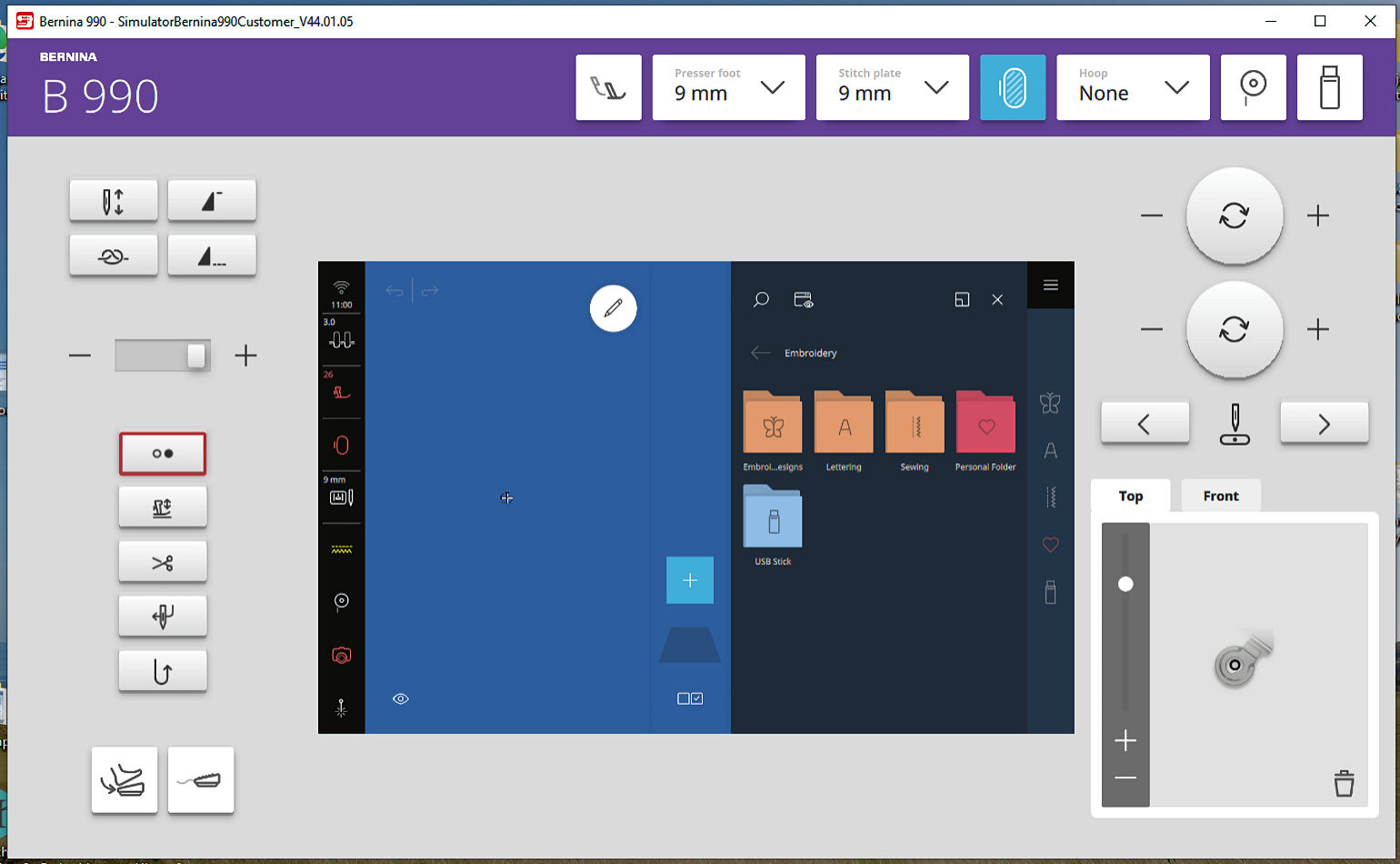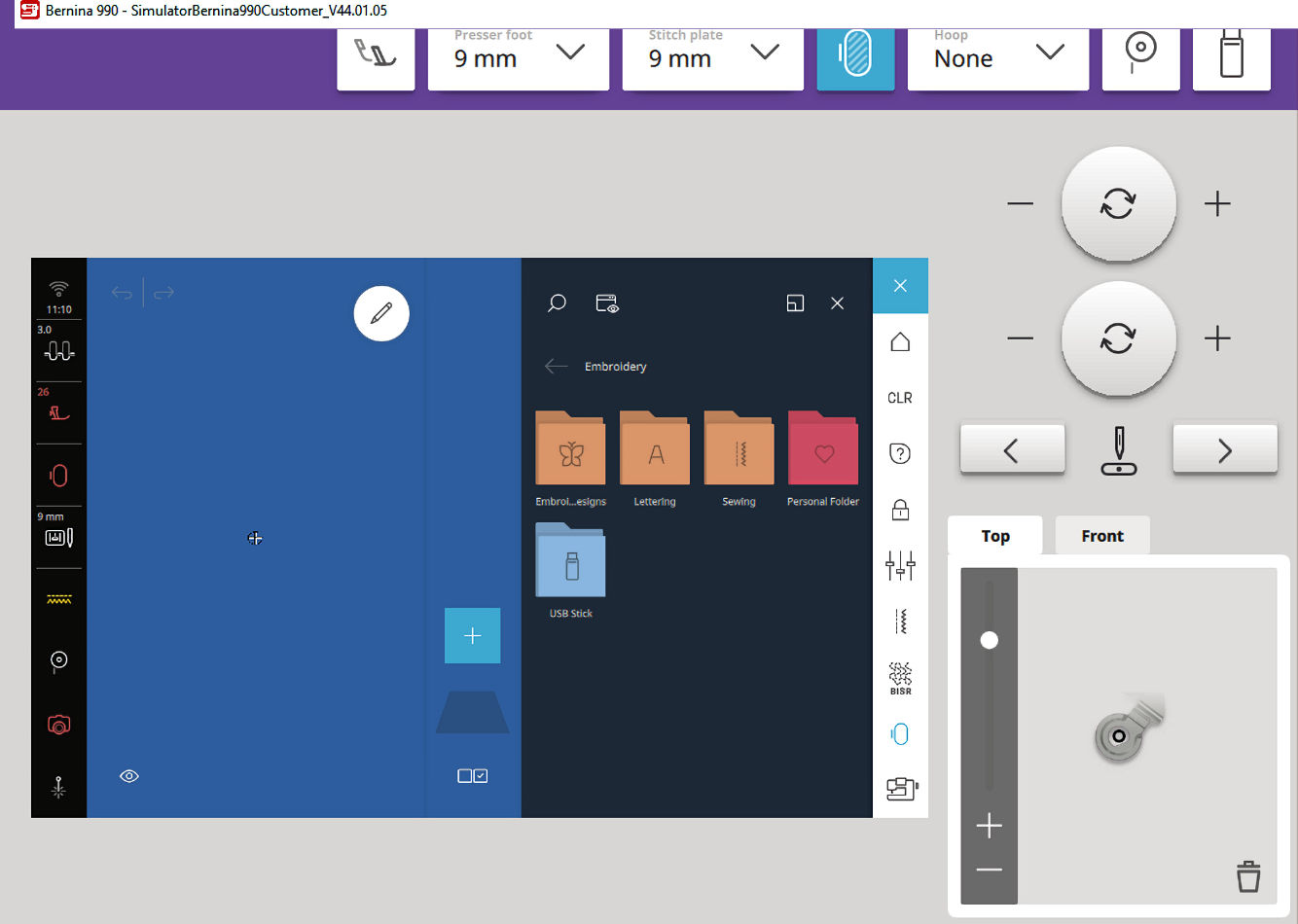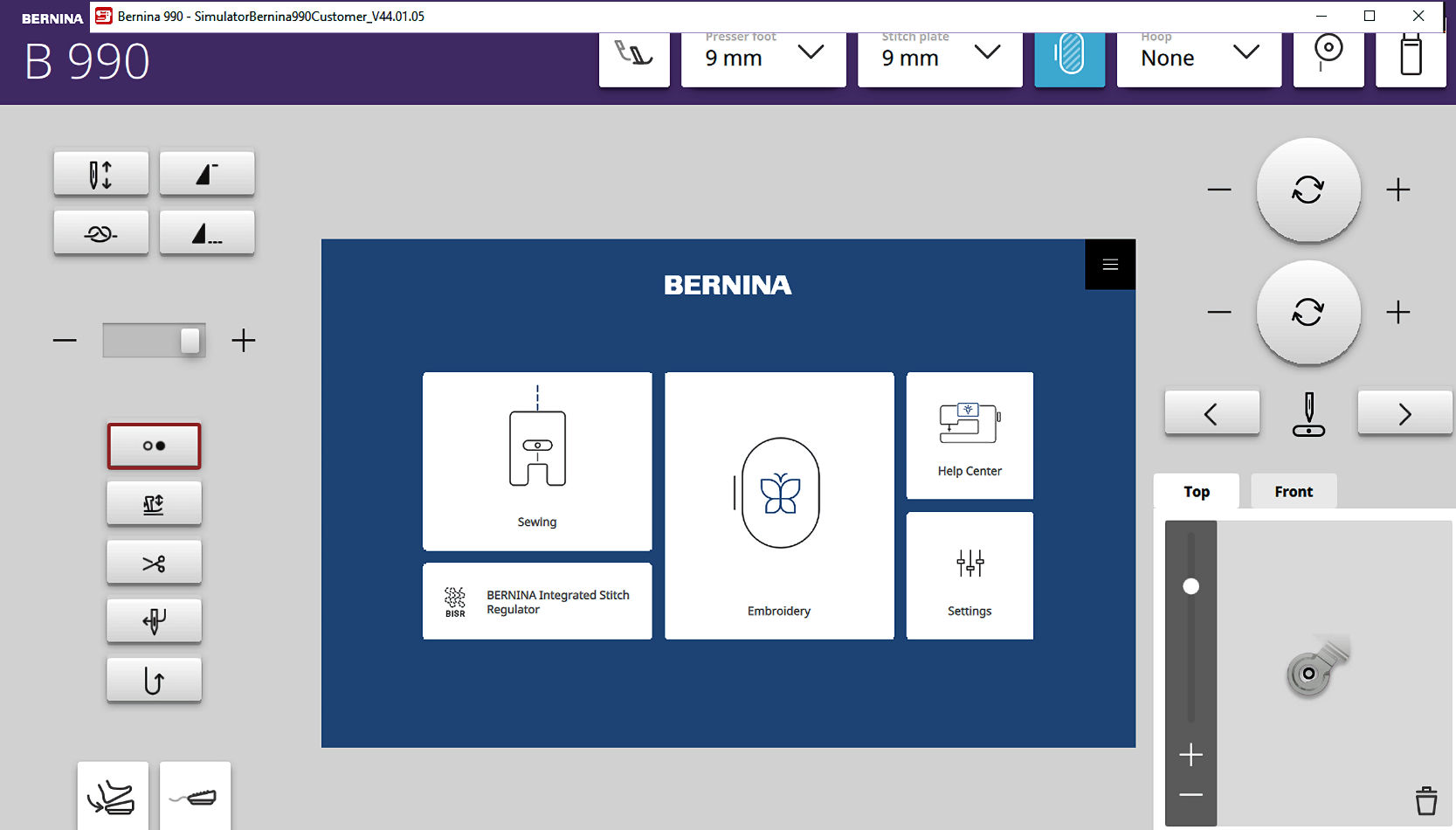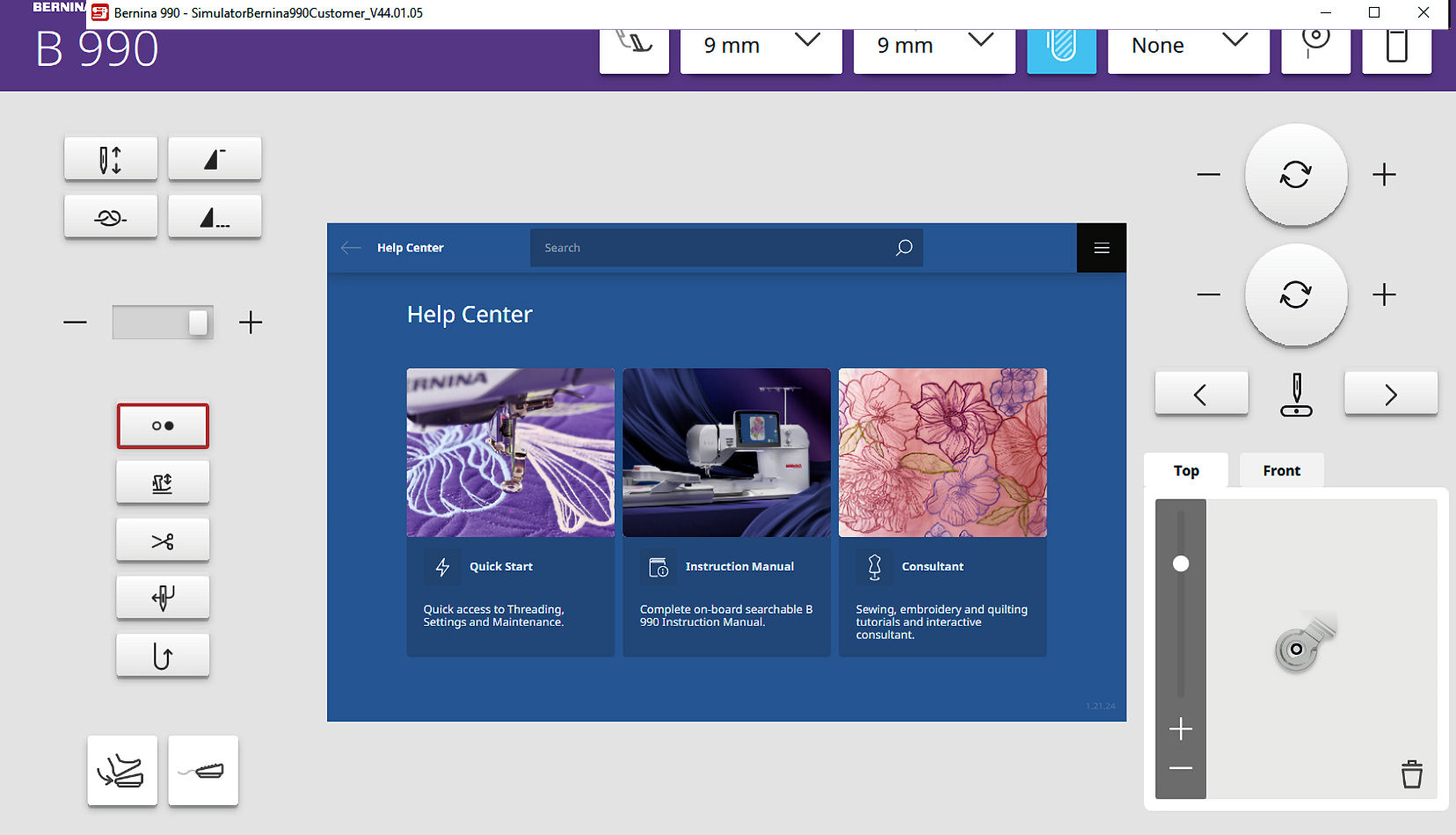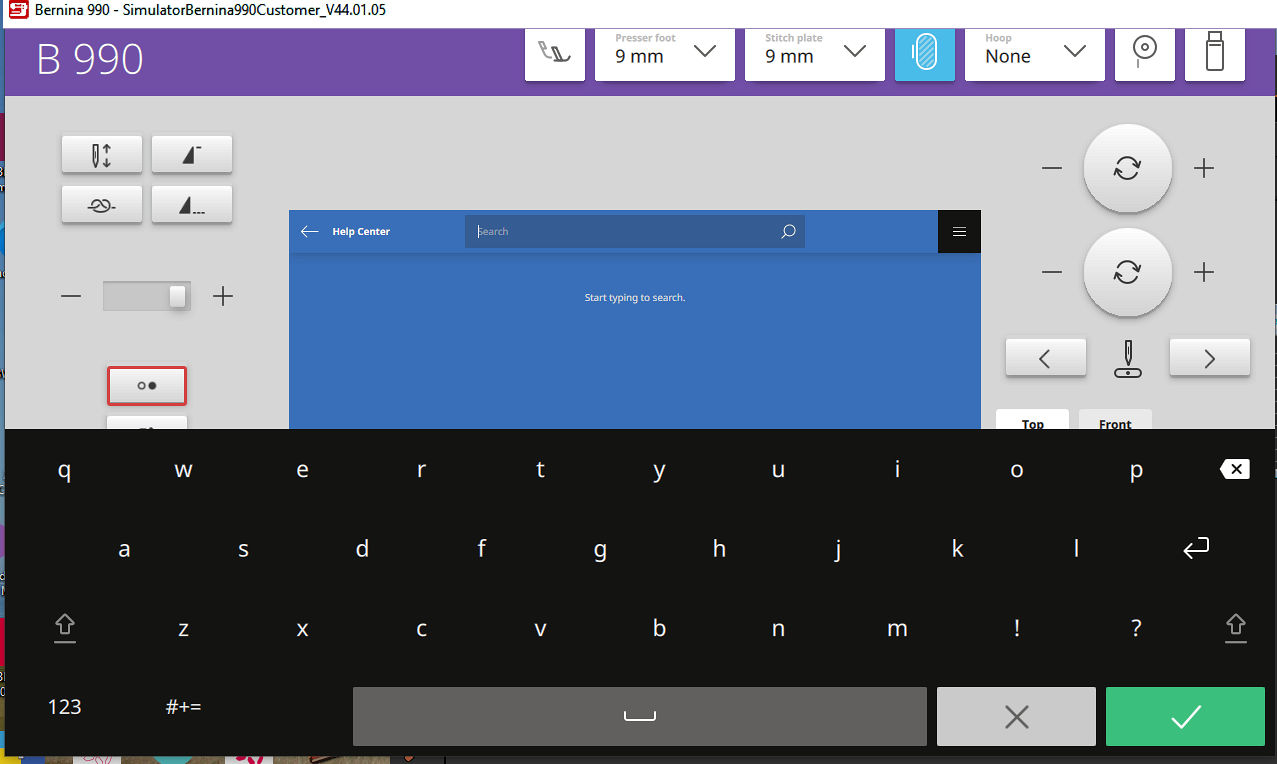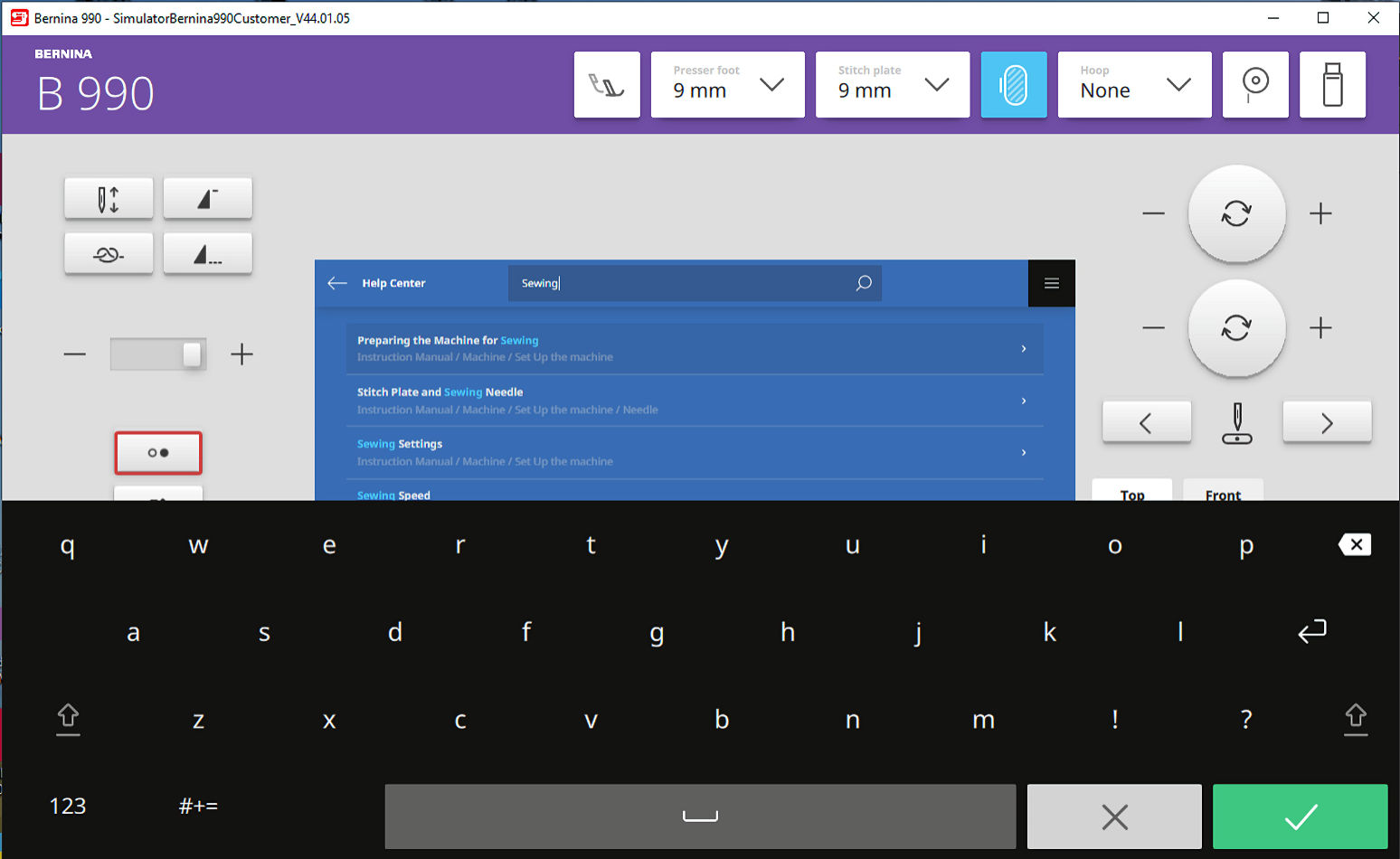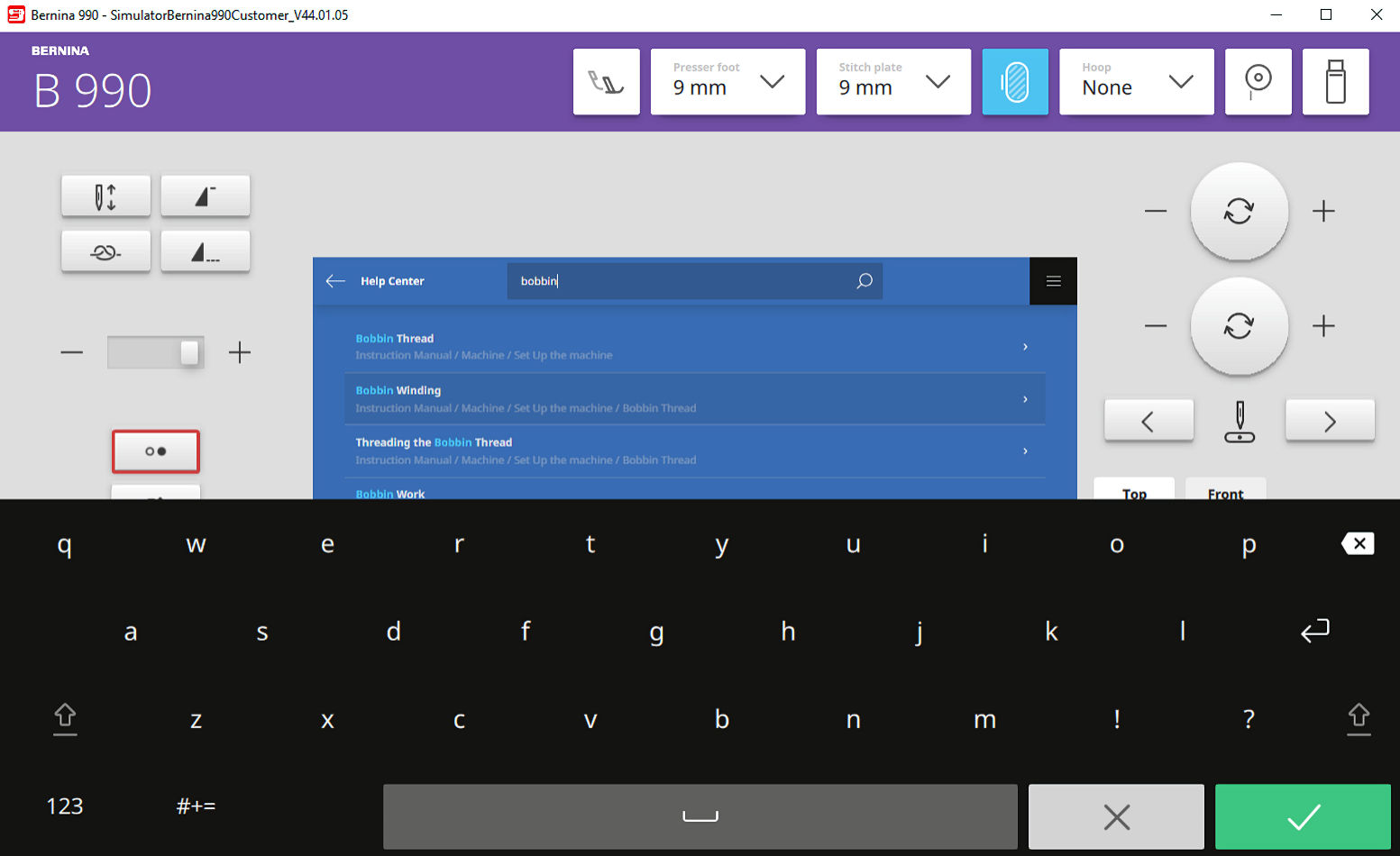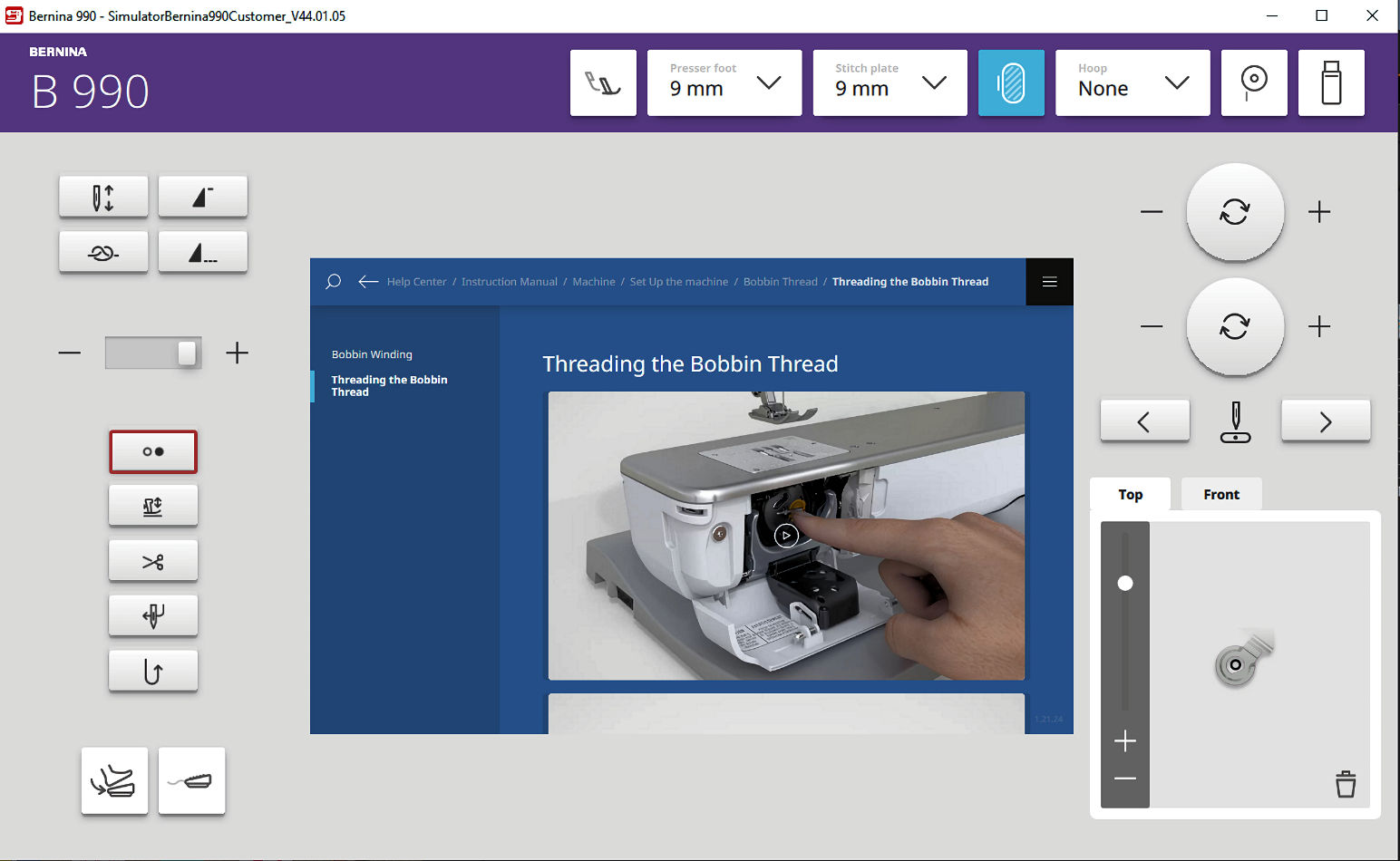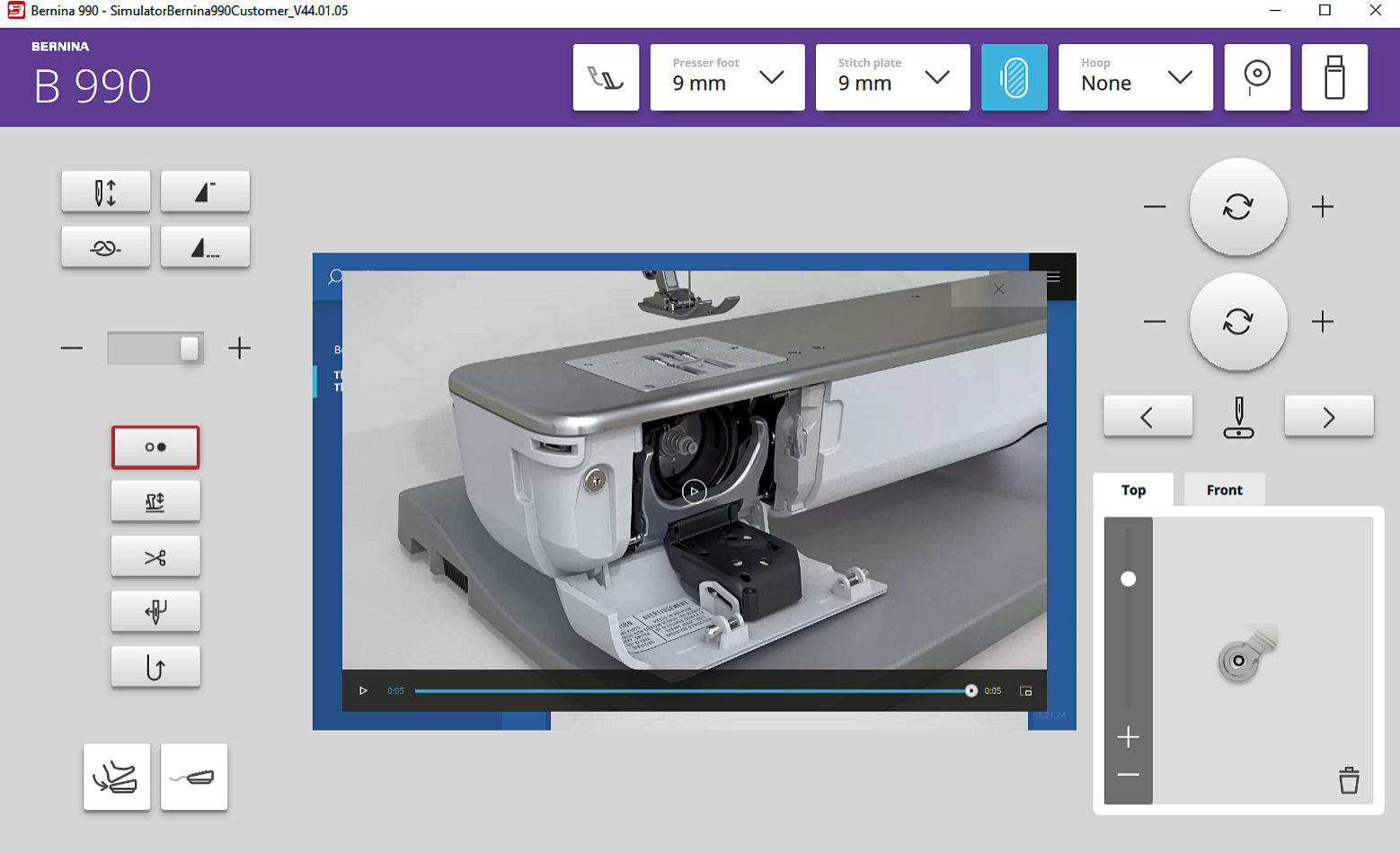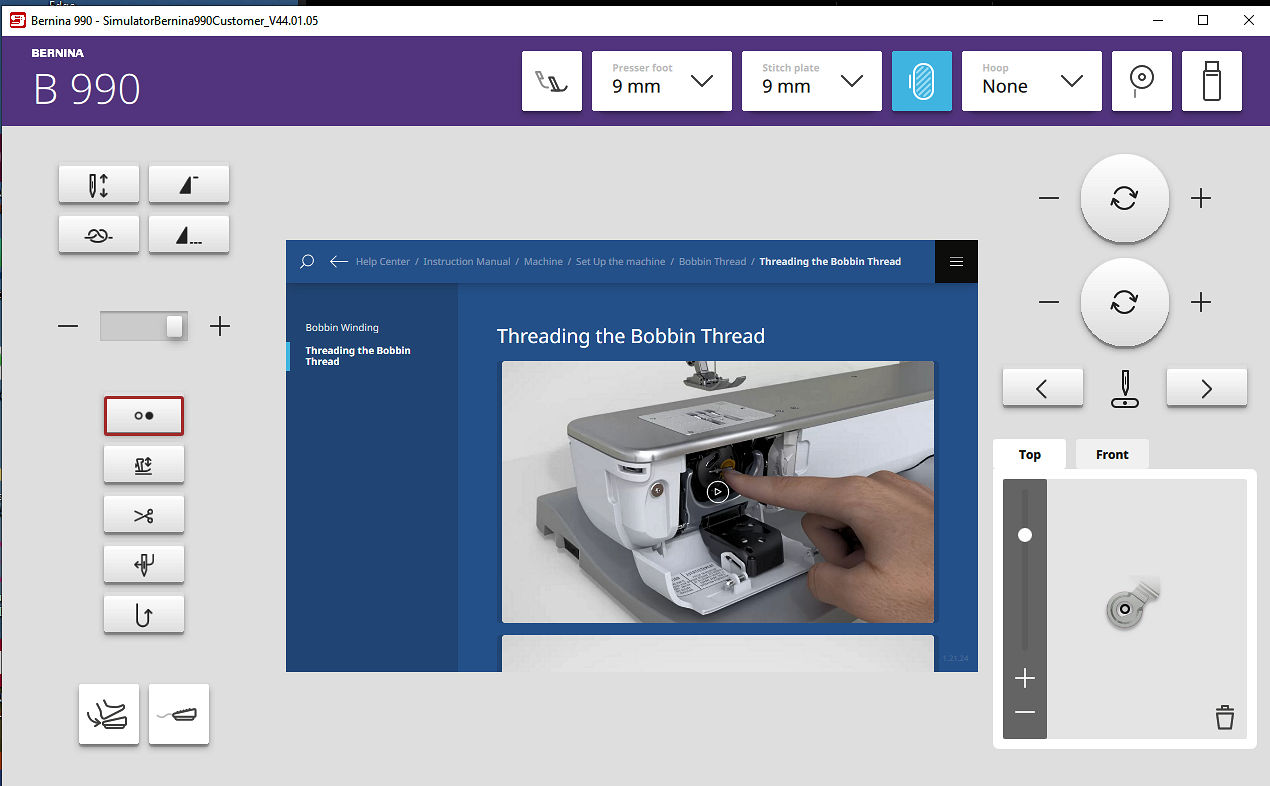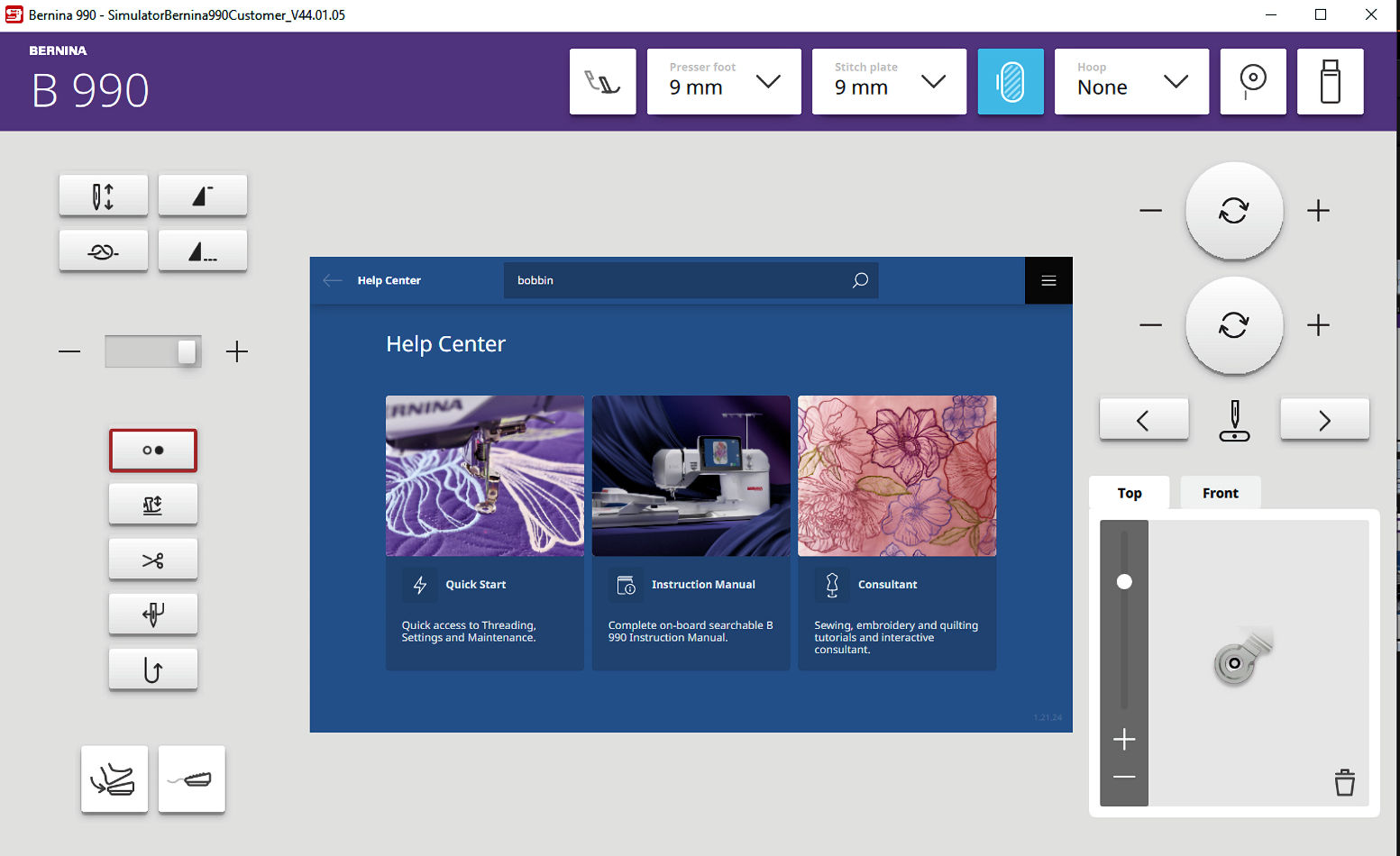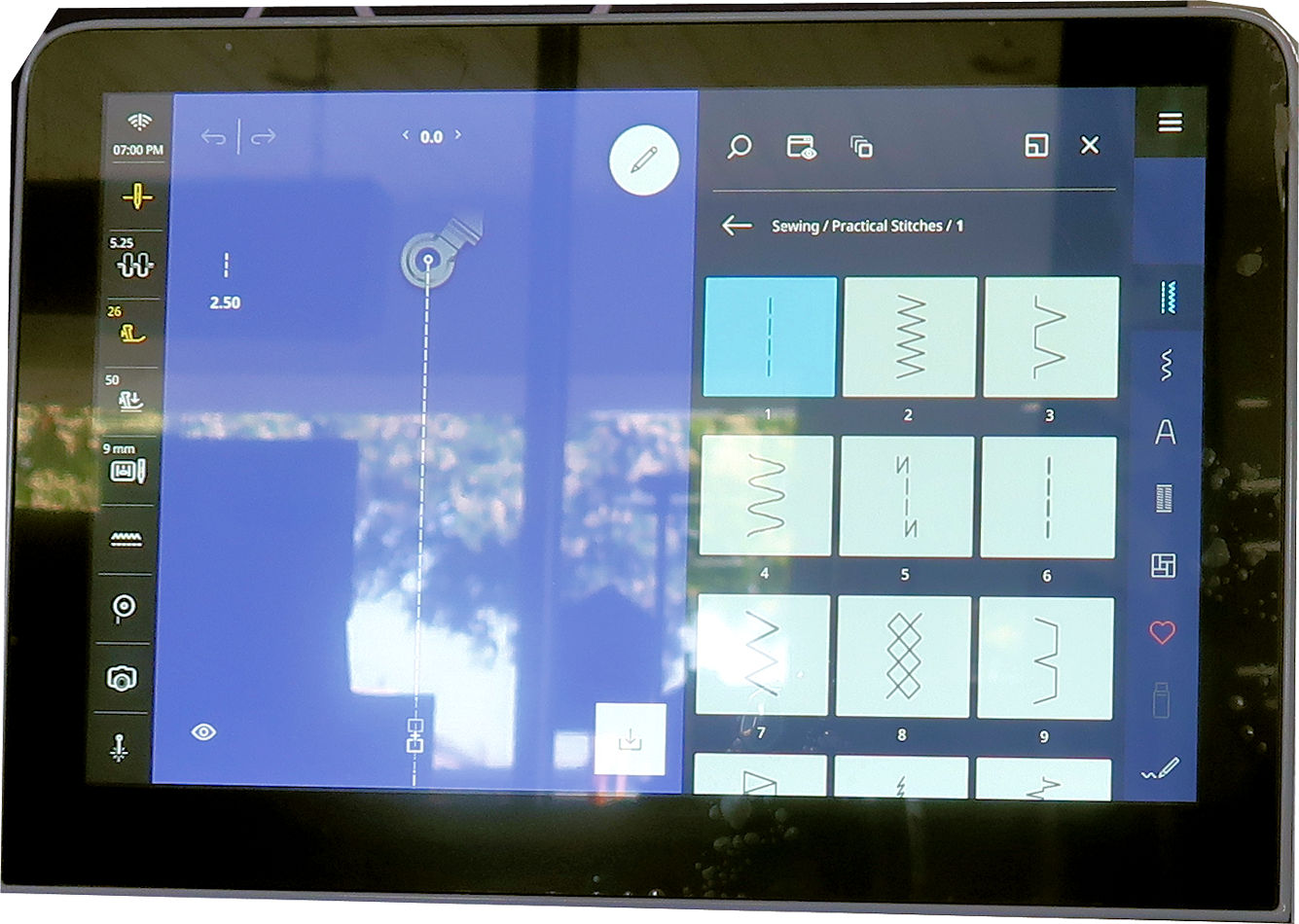|
 Bernina World of Sewing
Bernina World of Sewing
|
A World of Stitching at Your Fingertips!
|
Oak Park Shopping Center 6013 Glenwood Ave, Raleigh, NC 27612-2601
Raleigh Phone: (919) 782-2945
Hours: Mon-Sat 10-5,Sun 1-5
|
Wilmington: 4403A Oleander Dr, Wilmington, NC 28403
Wilmington Phone: (910) 769-2775
Hours: Mon-Sat 10-5
|
Murrells Inlet: 4410 Highway 17 Unit B7, Murrells Inlet, SC 29576-6434
Murrells Inlet Phone: (843) 357-3228
Hours: Mon-Fri 10-5, Sat 10-3
|
Bernina World of Sewing B990 Information at our Raleigh, Wilmington and Murrells Inlet Stores
This Web page is just getting started!!
Here, I will show a selection of photos / activities / topics related to the BERNINA B990 at our stores. Just some, of course!
The following is lacking in additional-needed supportive comments, for now -- Stay Tuned if the topics catch your fancy! --
Or, contact us via the link, below .
Any questions or comments about the following, please eMail:
SelectedInstoreMachineInfo at Bernina World of Sewing dotcom
(Clicking on most of the photos will show the image in larger size)
|
|
|
|
B990 At Our Store - Some Initial Photos ...
See Below... This Web Page is Just Getting Started...
|
BERNINA B990 Announcement Teaser Videos

|
B990 -- Joins Our Store's BERNINA Offerings

|
A Front View - Machine Ready!

|
Suitcase - Ready for Bringing the Machine Home!

|
|
|
|
|
|
Initial Looks At the B990....
(Note: Clicking on most images, below, will show the image in lager size)
|
Our Initial B990 Screens - Starting Where Last-Use of this B990 (was shutdown/powered off)
|
Ready to Go

|
Closer Look
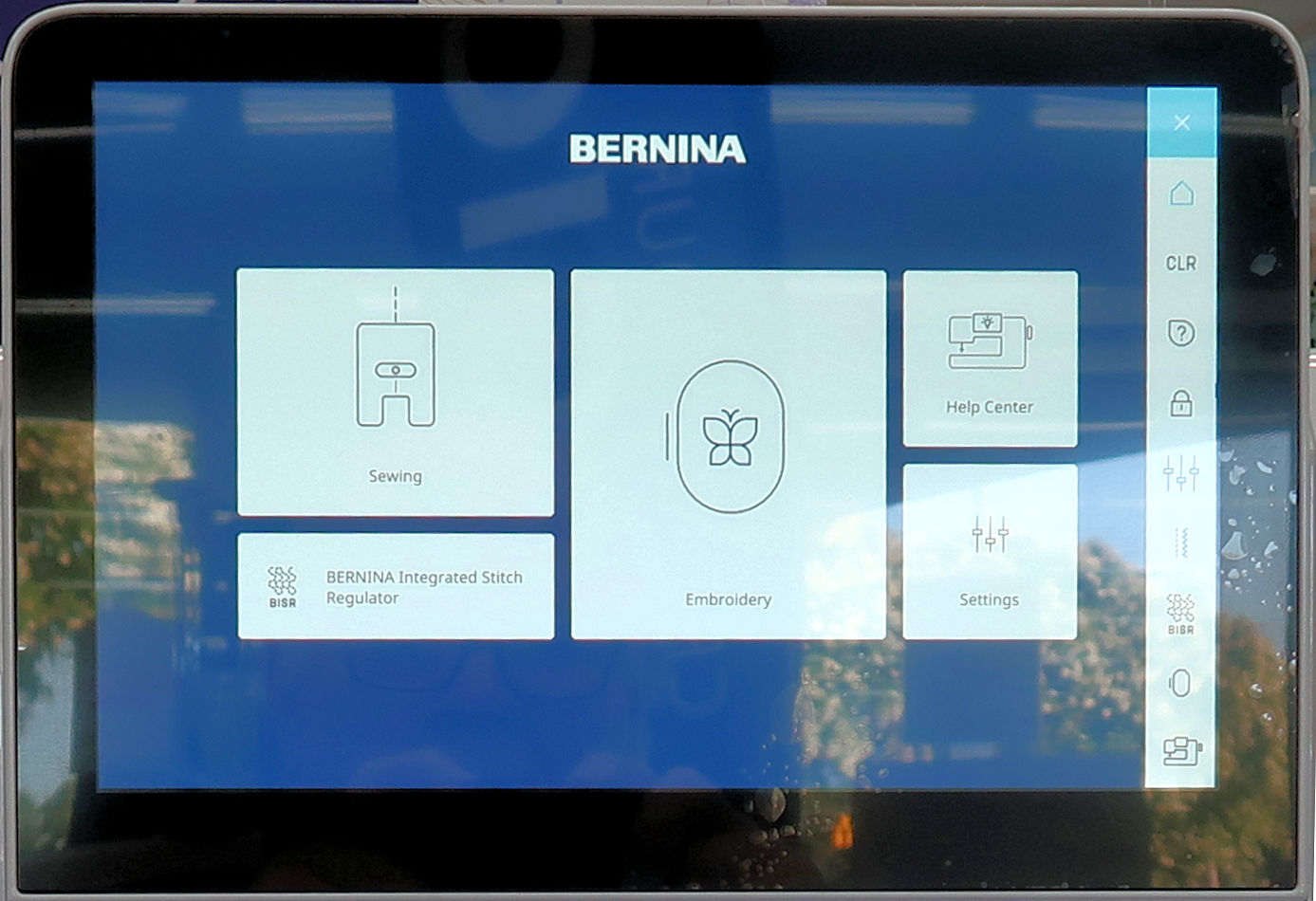
|
Navigating: Clicked on Sewing

|
Closer Look...
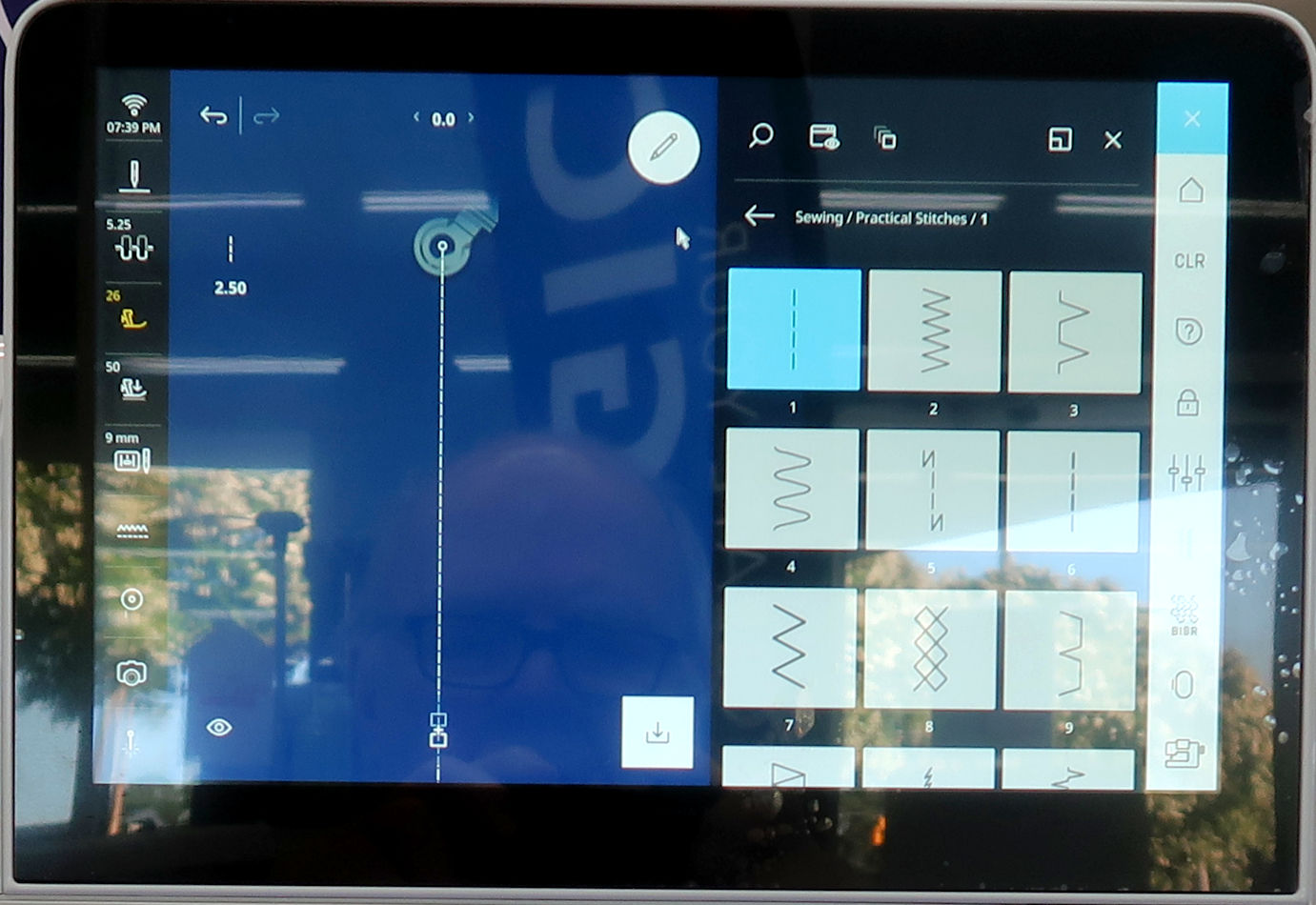
|
|
Before We Get Started Sewing - Take a Look at Some "Computer"-Sewing-Machine Aspects
Such as Mouse and USB Attachment Possibilities
Ok... I am computer-oriented and love these "helpers" for my projects.
Not everyone will use the mouse... I will...
|
Connections Are Ready

|
For this Example - I chose to Connect chosen-Mouse via a Hub connected to the B990 USB port. Not a necessary action -- but, convenient for this example/photo-taking.
Wired...

|
or Wireless...
Both approaches worked fine -- as they should! Good. Just, confirmed...
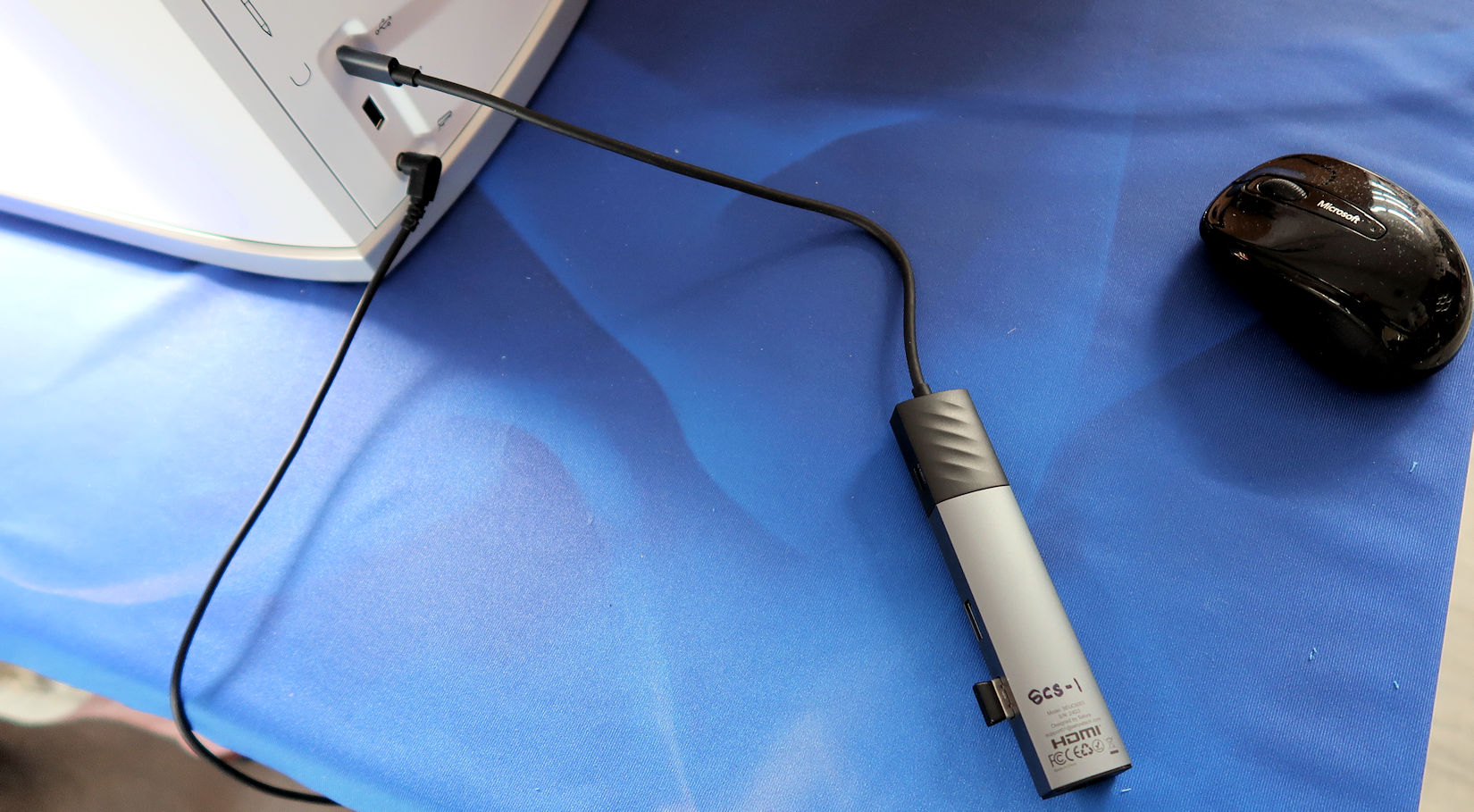
|
USB (Connections) - Options
USB-C (Don't worry... Ask your Computer-Person!) Can be used with an adapter. As shown - For use with the wireless mouse connector.
Could, of course, either port may be used for USB "sticks" for transferring data to / from the B990... Such as embroidery or stitch designs.
The shown-here traditional USB port is available as well,
Enough said... for now!!!

|
USB (Connections) - Options Closer Look
Showing using an adapter for the USB Wireless connector that was available for this example...
Again, as previously mentioned, I could use the adapter for a USB "stick"....or used the lower-shown USB port as we did traditionally....
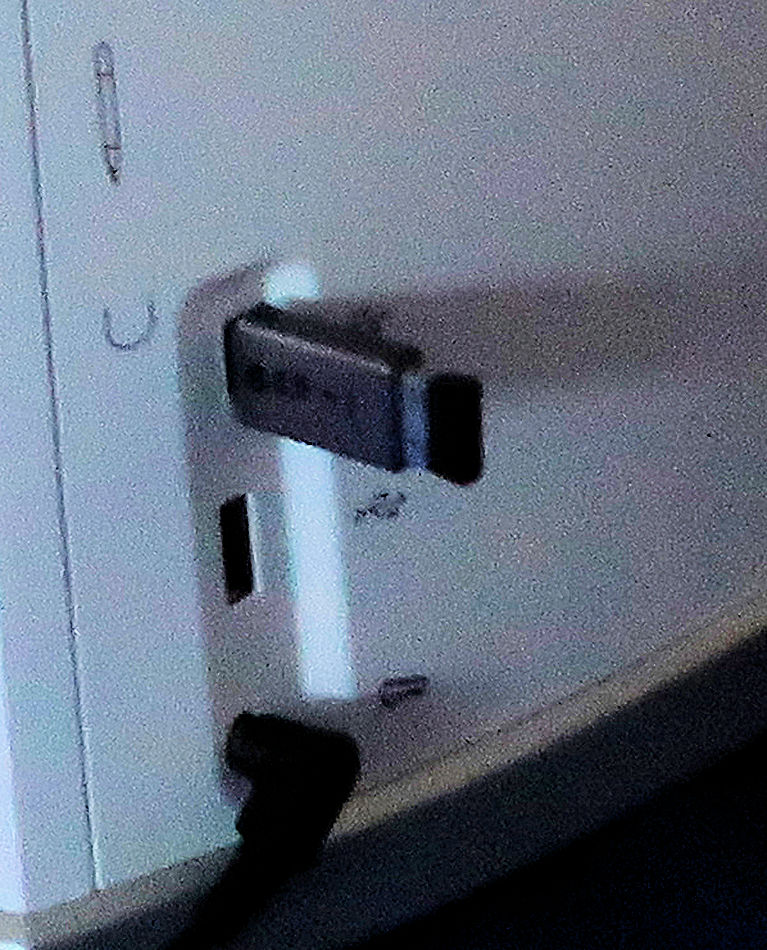
|
|
Note: Customer feedback and BERNINA USA development has led to: A B990 documentation change will come about.... USB Cable connection B990 to/from Computer is not supported by the version of Windows installed on B990. Transfer of files B990 to/from computer will be done via USB "Stick" and/or Wireless connection (June, 2025).
Comment/etc. eMail:
SelectedInstoreMachineInfo at Bernina World of Sewing dotcom
|
The USB "Players" Used During These Examples
|
USB Connector for the Mouse - It Will Be In the USB-C Port,
USB-C Connector (Mouse Wireless Adapter will be on here)
USB Stick Will be in the Traditional USB Port
Wireless Mouse
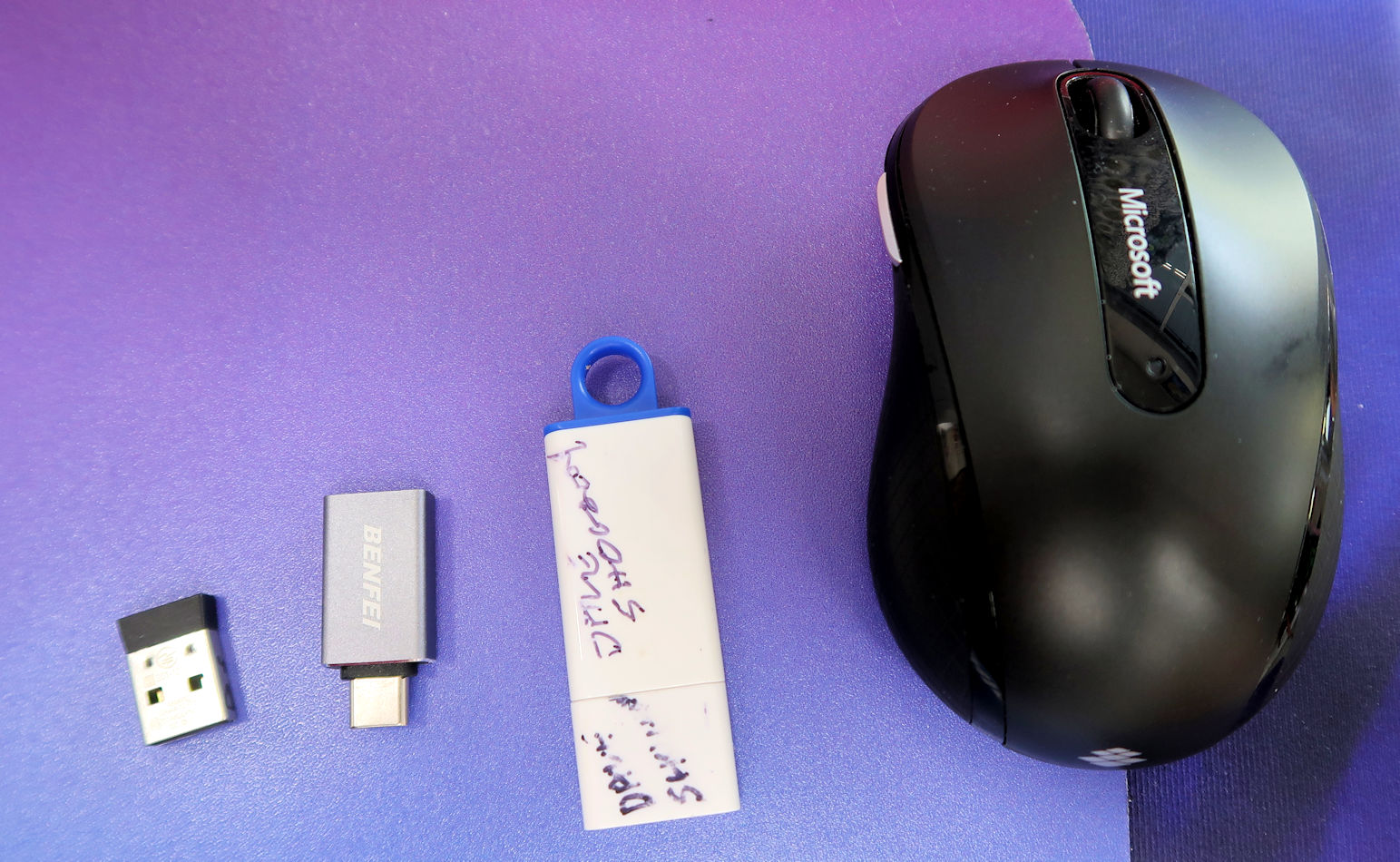
|
Ready to Go

|
|
|
|
|
|
 Bernina World of Sewing
Bernina World of Sewing